
Chess Insights
Reach chess enlightenment through analysis of your playing style.The last two weeks, I've been working on a new feature. It's called Chess Insights , and its goal is to help you understand your playing style , your strengths, weaknesses, and opportunities for improvement.
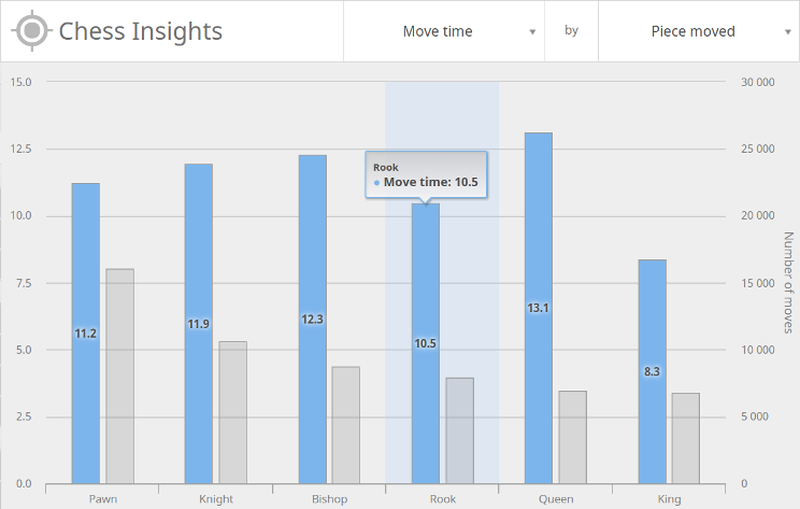
Try it now
Hop to your profile page and click the new "Chess Insights" button.
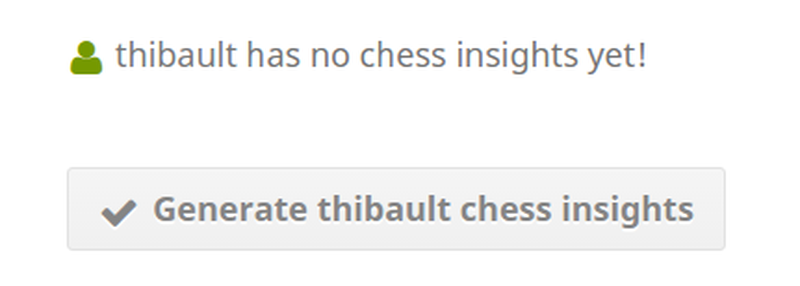
Generating your Insights should only take a minute or two. When it completes, take some time to go through the tutorial. The Insights feature provides you with a great number of analytical powers, and the tutorial is the best way for you to learn how to familiarize yourself with all of the options that you have available.
Alternatively, you can browse Assios' Insights and explore for yourself what the Insight system can provide you.
What are Chess Insights?
Simply put, it's an answer engine that answers chess questions.
It indexes your games with as much detail as possible: move times, game phase detection (opening, middlegame, endgame), material imbalances, rating gain, and more. Computer analysed games also provide data such as average centipawn loss, opportunity and luck, which will be described shortly.
You can ask questions using a metric (what is being measured, like move times), a dimension (what to compare it with, like the type of piece moved), and filters (to restrict the data set, like middlegames against stronger opponents where you castle queenside).
The answer comes as both a chart and data table.
Here are some examples of questions you can ask:
- Do I gain more rating points against weaker or stronger opponents?
- What are my results with white and black pieces?
- How often do I trade queens and how does it affect my precision in the endgame?
- How do my games end, depending of my opponent strength?
- How well do I move my pawns in the opening, middlegame and endgame?
You can know all this, and much more, just by combining a metric, a dimension, and filters.
Metrics
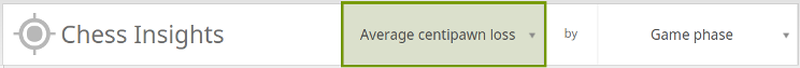
The metric you choose becomes the chart Y axis. Here's what you can learn out of your chess games:
- Average centipawn loss : Precision of your moves. Lower is better. (more info)
- Move time: The amount of time you spend thinking on each move, in seconds.
- Game result: Whether you won, lost, or drew the game.
- Game termination: The way that the game ended, like Checkmate or Resignation.
- Rating gain: The amount of rating points you win or lose when the game ends.
- Opponent rating: The average rating of your opponent for the relevant game category.
- Moves per game: Number of moves you play in the game. Doesn't count the opponent moves.
- Piece moved: The type of piece you move.
- Opportunism: How often you take advantage of your opponent blunders. 100% means you punish them all, 0% means you counter-blunder them all.
- Luck: How often your opponent fails to punish your blunders. 100% means they miss all your blunders, 0% means they spot them all.
Dimensions
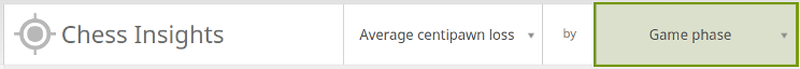
The dimension will become the chart X axis. Make your choice:
- Variant: The rating category of the game, like Bullet, Blitz, or Chess960.
- Game phase: The portion of the game: Opening, Middlegame, or Endgame.
- Game result: Whether you won, lost, or drew the game.
- Game termination: The way the game ended, like Checkmate or Resignation.
- Color: The side you are playing: White or Black.
- Opening: ECO identification of the initial moves, like \"A58 Benko Gambit\".
- Opponent strength: Rating of your opponent compared to yours. Much weaker:-200, Weaker:-100, Stronger:+100, Much stronger:+200.
- Piece moved: The type of piece you move.
- Move time: The amount of time you spend thinking on each move, in seconds.
- My castling side: The side of the board that you chose to castle on during the game: kingside, queenside, or none.
- Opponent castling side: The side your opponent castled on during the game: kingside, queenside, or none.
- Queen trade: Whether queens were traded before the endgame or not.
- Material imbalance: Value of your pieces compared to your opponent's. Pawn=1, Bishop/Knight=3, Rook=5, Queen=9.
Filters
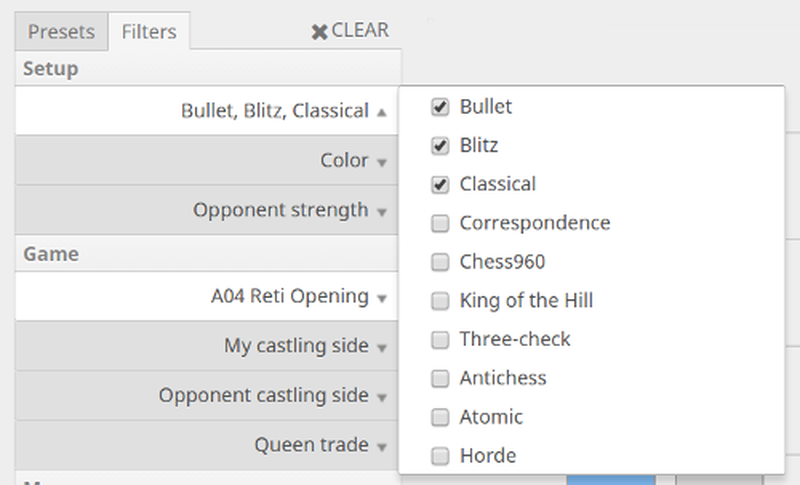
Although optional, filters are great for reducing the scope of the question, and often make for precise answers.
You can use any number of filters, and each filter can have several selected values. Note the "CLEAR" button that lets you reset all filters at once.
Tips and tricks
The URL automatically changes every time you ask a new question (by changing metric, dimension or filters). So you can copy the current page URL at any time to share it and show your friends what you're seeing! No need for screenshots: just paste the URL.
By default your insights are visible to your friends only , but you can make it entirely public or private from your privacy settings.
When you play new games, you will be given the possibility to add them to your Insights data. When you request computer analysis of your games, the Insights data is automatically updated.
What's next?
In the future, I plan to improve the support for opening dimension. Likely adding opening families, and board previews. Also there should be a "date" dimension to see how your chess style evolves with time. And hopefuly the ability to compare your Insights with another player's.
One of the surprising side benefits of the Insights feature is that it also provides lichess with another weapon in our arsenal against those who would use engines to cheat on lichess. After testing this feature on accounts that are known to have used engine assistance, we discovered a number of patterns that we believe will greatly improve the effectiveness of our cheat-detection system, some of which are quite subtle and difficult for most existing cheat software to work around.
Thanks to the Insights, lichess moderator decisions are already faster and better informed than ever. The next step is to integrate Insights into lichess automated cheat detection. The results should be impressive.
Needless to say, we here at lichess are very excited for the Insights feature and are very proud to provide it to all users completely free for everyone to enjoy.
That's all for now! Have fun with the insights, and may your pieces always find their way to your opponent king!
View more blog posts by Lichess

2024 Budapest Olympiad Round 2: Canada Draws Norway, Women’s Upset-Less
Magnus Carlsen's absence is felt as Norway draws Canada, while individual upsets in the women's sect…
2024 Budapest Olympiad Round 1: Upsets and Would-Be Upsets
The favorites prevailed, but some big individual upsets occurred along the way.
2024 Budapest Olympiad: Preview
The 2024 Budapest Olympiad has all the makings of a very memorable chess spectacle.
